v4.3 [Sep 9, 2011]
Send email directly from client
Shortcuts to frequently used applications
Report of Bandwidth used by the customer in particular time period can be traced. It mainly helps the owner of Cafezee to maintain a report on bandwidth used and control the limit of bandwidth provided.
Remotely start a session, close session, restart and shutdown the client computers from the server.
Supports Multiple languages including customizable dialogs and captions through the "Custom Language" feature.
Monitors the Bandwidth used by computers and warns the user/staff of excess bandwidth usage.
Supports multiple ways of charging for computer usage including complex postpaid schemes, prepaid codes/tickets and prepaid members.
Prevents maintenance headaches by securing the computers. Various levels of security settings can be achieved.
A wide range of reports are available that not only help to monitor and control the Internet cafe, but also to analyse and improve the business.
Records other sales and purchases thus making it easy to manage the value-added services in the Internet cafe.
Staff/employee management is made easy by providing various rights/restrictions for each member.
Offers convenience to customers by providing chat and request services interfaces in the client software
Automatically charge for the printouts.
Control the printouts given by the users, Allow/Cancel a print job.
Capture all the websites or web pages visited by a customer.
Allow and ban applications by their path, window title.
Allow and ban websites by their site address, and website title.
Providing the Last login information for prepaid member and prepaid code accounts.
Accept the customer details before starting a post-paid session.
Exit the selected Cafezee client(s) from the server.
Get selected reports, automatically emailed to your email id.
New reports and more configuration options.
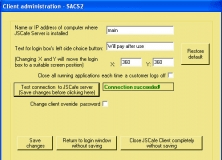
It is a tool for enhancing the efficiency and productivity of an Internet cafe.